Table
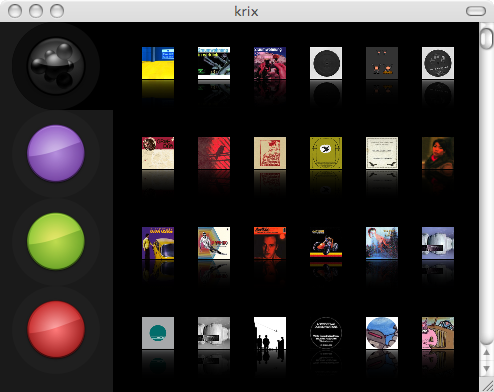
The Table displays the content of the selected library.
There are different display modes for the Table:
Single-click an album to switch to the album mode which displays a list of the songs and a larger cover.
Double-click an album to play it in iTunes.
Shift-double-click an album to enqueue it in iTunes.
Search
Simply search a certain artist by typing a search string. krix will automatically scroll to the first artist whose name contains the entered string. The current search string is displayed in the title of the application window and will vanish after a short timeout.
Keyboard Navigation
| Left, Right | Select next or previous album |
|---|---|
| Up, Down | Select album or song in next or previous row |
| Return | Open selected album in the album mode or play selected song |
| Escape | Open the currently playing album in the album mode, cancel an artist search or close the album view |
| Shift-Return | Enqueue selected album in iTunes |
| Alt-Return | Play selected album in iTunes |
| Shift-Tab | Switch between compact and artists mode |
| Tab | Switch keyboard focus to the Coffer |
TOC
Next page: Table Modes
